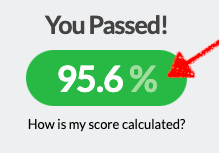Volunteers assisting our programs must complete a Northstar Assessment as part of their application. Please note that your assessment score will not be shared with anyone outside of Tech Goes Home. Please read the following instructions carefully and enter your Northstar Assessment score below.
Please note that the time you take to complete the assessment will be taken into account. We recommend setting aside at least 30 minutes to take this assessment without noise or other distractions.1. Go to:
https://www.digitalliteracyassessment.org/launch-from/8367-3DBE-tech-goes-home2. Enter your name
3. Make sure the "Proctor Mode" is
OFF
4. Click on
"Internet Basics"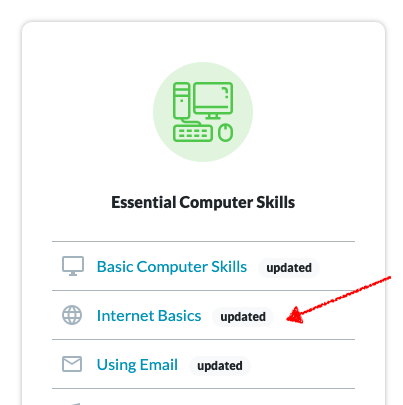
5. Follow the prompts and complete the assessment.
6. Enter your score below. If you'd like, you can also claim your badge as a record of your assessment (passing scores only).